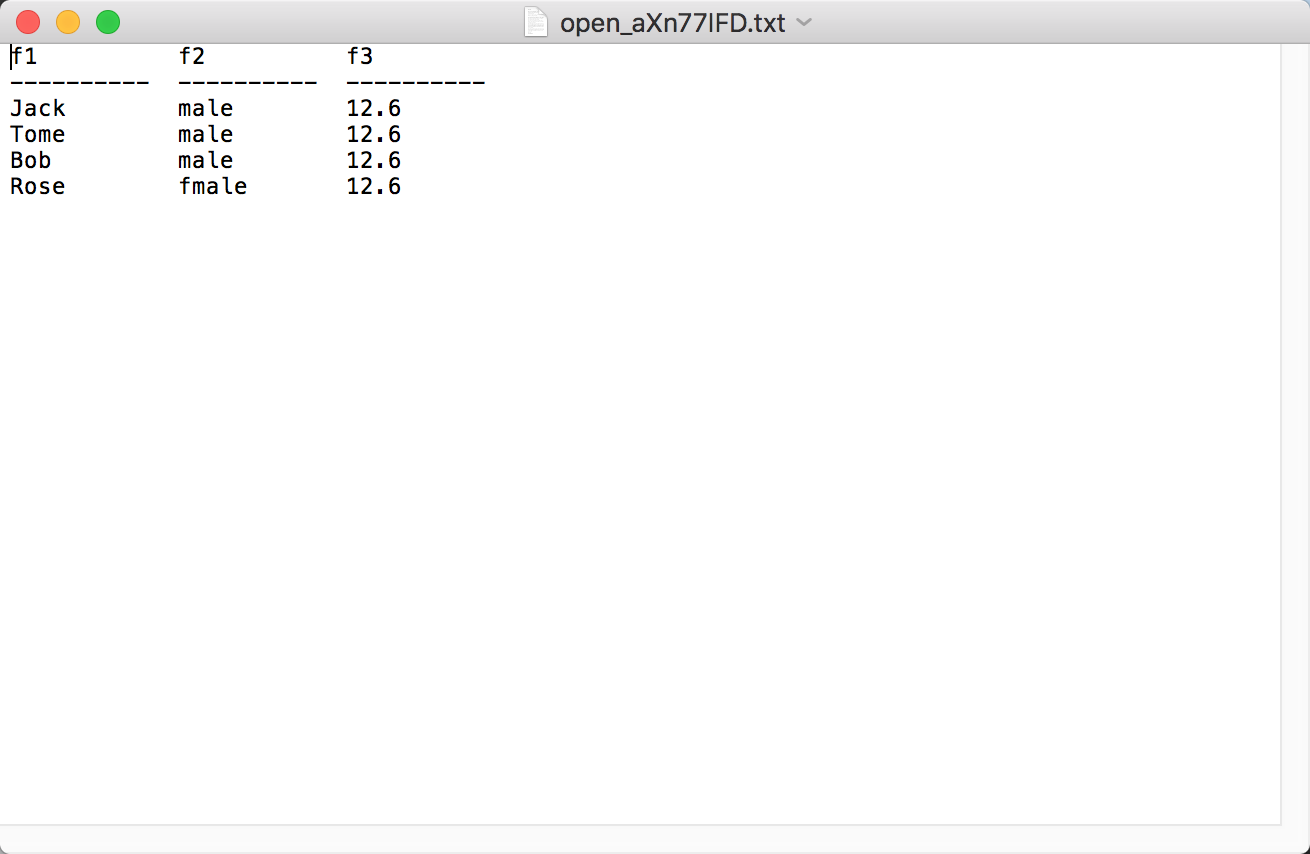[TOC]
Chapter 1:介绍 SQL 和 SQLite 这一章节,介绍 SQL(structured query Language) 北京和移动数据库 —— SQLite.
About SQL
Where does SQLite stand in today‘s industry ?
iOS with SQLite
Embedded database
The architecture of the SQLite database
Features
The advantages of using SQLite
SQLite 数据的优点:
- SQLite 有数据限制特性以及编辑或者删除表不需要加载到内存中
- SQLite 的数据存储在硬盘上,速度比 Core Data 慢一些
- Core Data 没有数据限制,需要通过 app 的业务逻辑来限制数据量
Working with SQLite
SQLite 官网:www.sqlite.org,在这个官网上可以下载数据库二进制源码,可以查看文档和源代码。在这里,提供了 SQLite 的共享库以及 DLL,当然还有 CLP(command-line-program),还支持 TCL 扩展,可以通过它进行数据库的链接和更新。The examples of using SQLite with iOS
Chapter 2:数据库设计概念
Chapter 3:管理数据库
Chapter 4:Essentials of SQL
Chapter 5:Exposing C API
C API 的调用,通过这些 API我们可以很方便的在应用程序中访问数据库。大约有 200 多个 API 供调用。